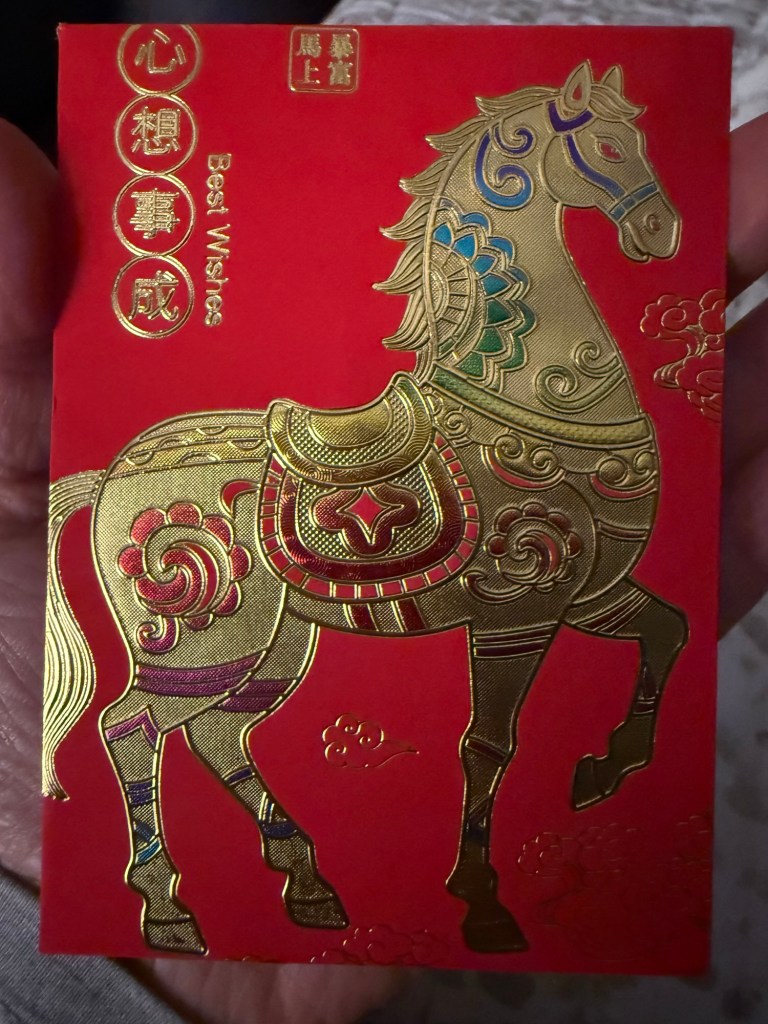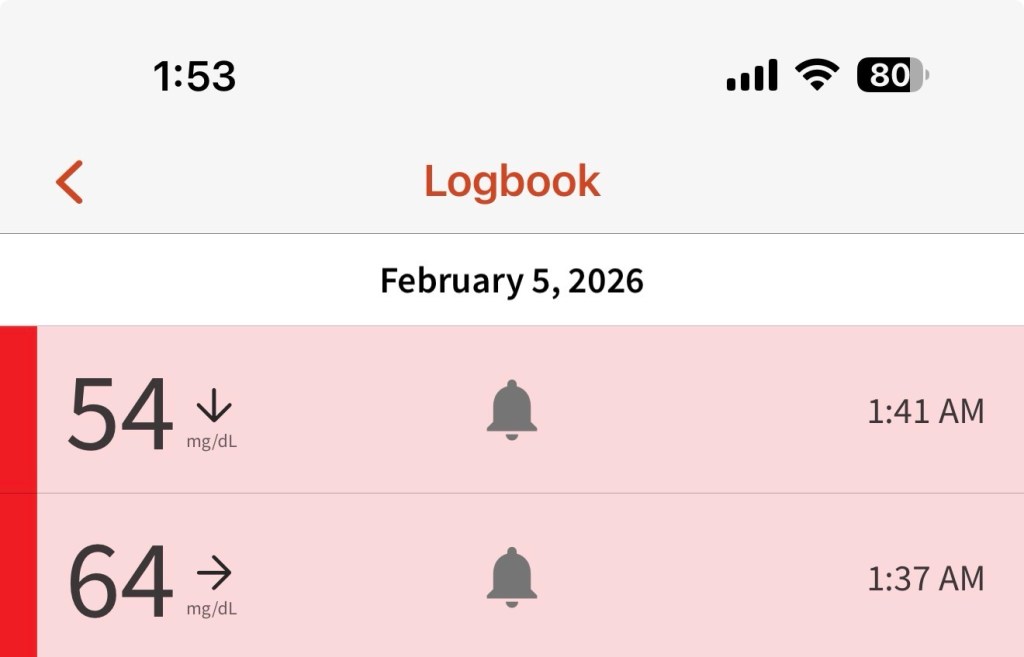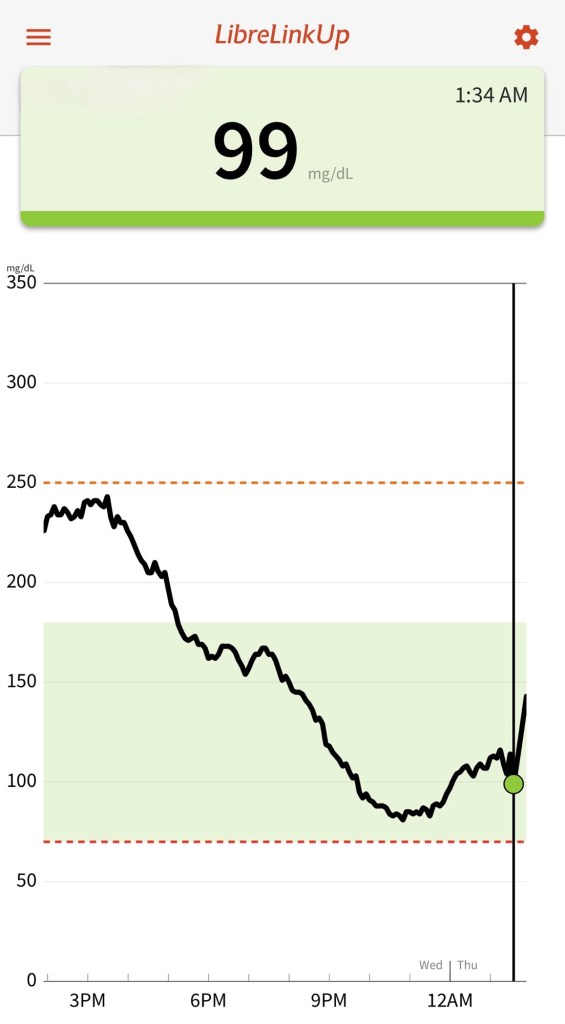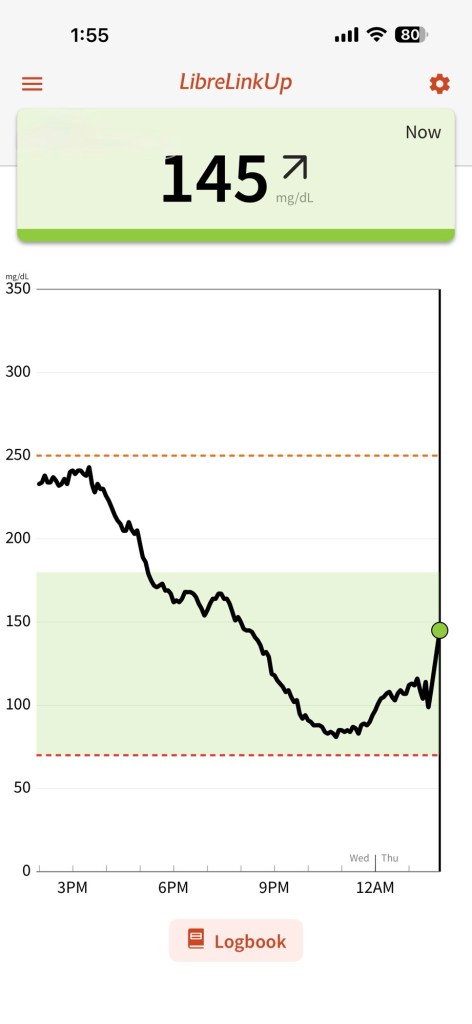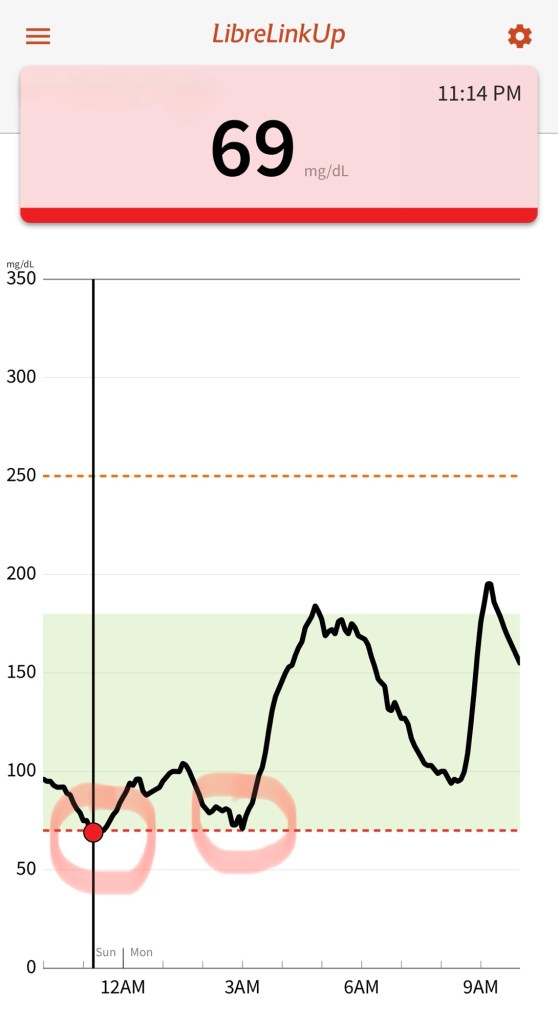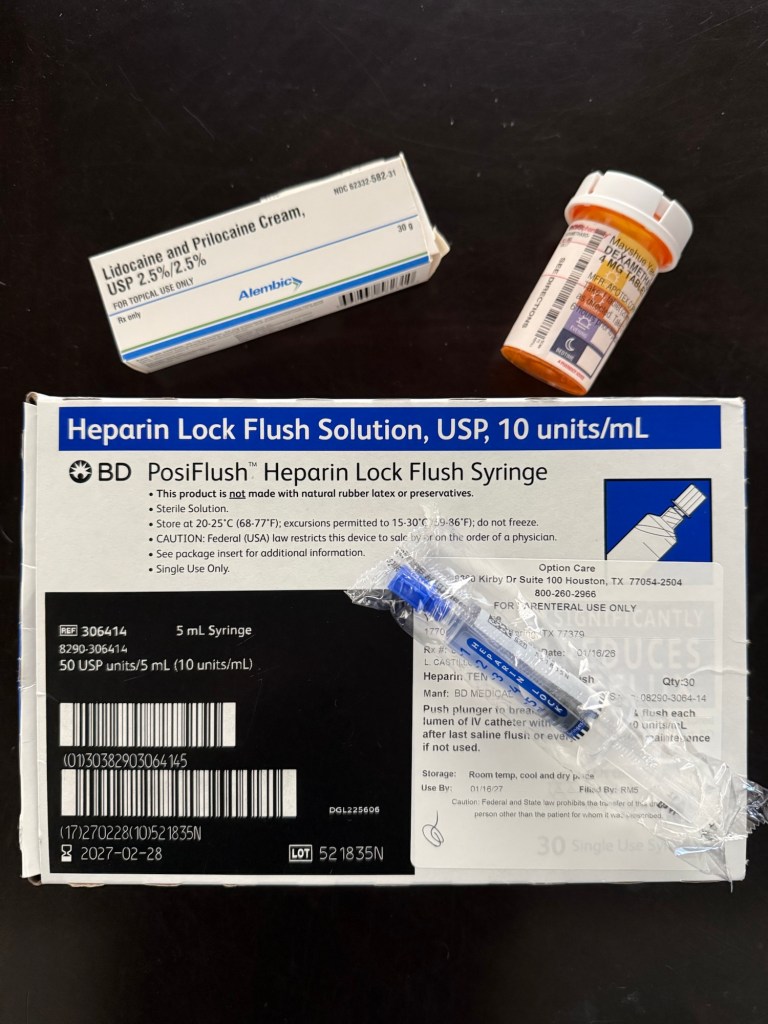I wonder if other families going through cancer have the same frustrations with food or if this is just a ME thing.
As long as I can remember, food has always been such an important part of my life. Food has always equaled love for me. When I was a kid, I remember my dad coming to pick me and my sister up to take us to McDonald’s on the weekends before we moved out of state (California to Texas). When we would visit him for Spring Break, Winter Break, & Summer vacation, we had multi-dish dinners every night and he would keep his house stocked with all our favorite quick prep microwave foods, snacks, & drinks to help ourselves to when he was at work. My mom worked full-time but still managed to cook dinner for us every night. She always found some way to efficiently create balanced meals with carbs, protein, & vegetables all in one pot. And I have fond memories of weekend trips to Chinatown (Richardson, TX) to enjoy lunch with my mom and sister. Every one of our family / friend get togethers centered around food and lots of it! To this day, if I were to call my mom or dad on the phone, one of the first questions I would be asked is, “have you eaten?” 🥰
The unhealthy side of my relationship with food involved being forced to clean my plate and never wasting food. It led to bad habits of over overeating that I honestly still struggle with as an adult. I am also very conscientious of wasting food and have a difficult time throwing leftovers away and cleaning not just my own plate but my family’s plates too. I was also cursed with digestive challenges. If I wasn’t throwing up from motion sickness or drinking carbonated beverages then I was struggling with constipation. I avoided sodas as a kid and I am still obsessed with getting enough fiber every day.
When I became a mom, my biggest struggle with my children was food related. While my best friend focused on sleep training her children, I was obsessed with their food intake. Her children slept independently within months, while my two youngest still have terrible sleep habits. I was always willing to sacrifice my own sleep, but I was never willing to compromise on making sure they ate balanced meals.
I guess knowing all this about myself, I shouldn’t be surprised that this is the one area that is the most contentious for my mom and I.
Her lack of an appetite, the amount of food, and nutritional quality she intakes has consumed so much of my daily interactions with my mom. I know that both of us are beyond frustrated with each other.
She had her fifth chemotherapy session this last Friday, 2/20/26 and these are the high/low glucose alerts from Friday thru Sunday morning.
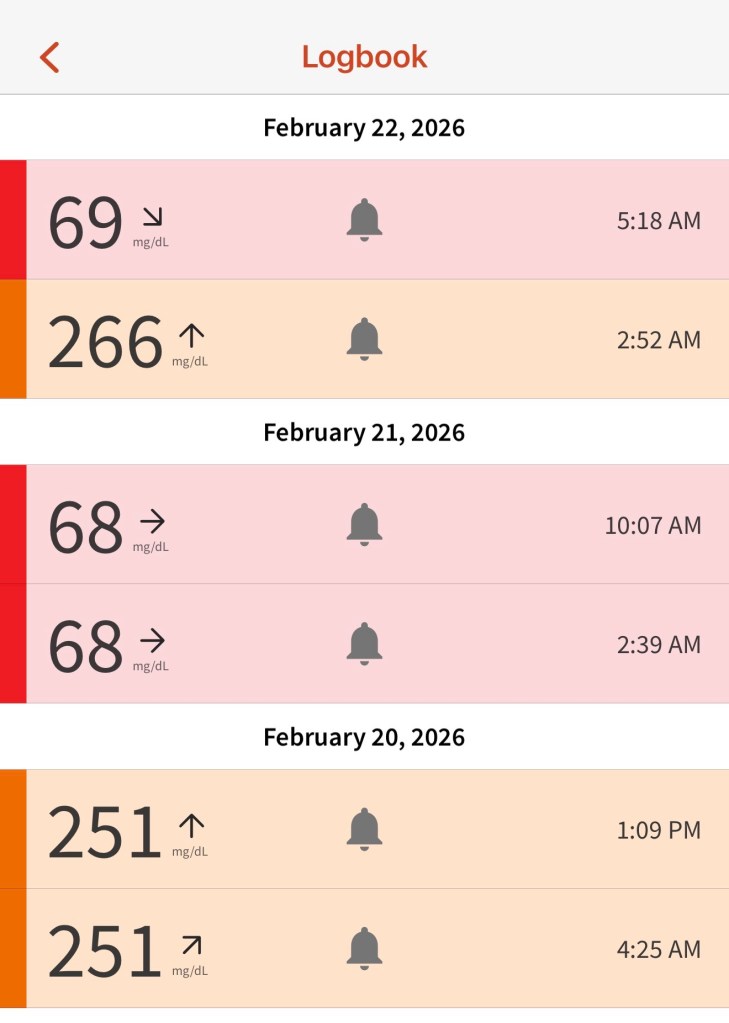
We both feel out of control for very different reasons. She doesn’t understand why after being able to control and manage her diabetes for about 30 years independently it has become so challenging now. I feel out of control because she is 73 years old and “she knows her body” better than me and the doctors.
Here’s what I do know, most cancer patients do not actually die from the cancer. At least three people have told me that their loved ones died from pneumonia, and two people have told me their loved ones fell and suffered fatal head trauma.
My mom is scheduled to have her last chemo infusion mid-March and then she will be in “maintenance”. But it’s hard not to be doom and gloom, knowing the dangers of a weakened immune system and the fact that she also has three severely blocked heart valves.
What if…🥺
There are too many things to worry about for this pessimist. My best friend reminds me to consider how I want to remember my relationship with my mom. I know I don’t want our last interactions to be fraught with arguments. I need the strength to keep my mouth shut and letting things be if there is no immediate danger. She has insulin to combat the highs and glucose gummies to deal with the lows. It is what it is.